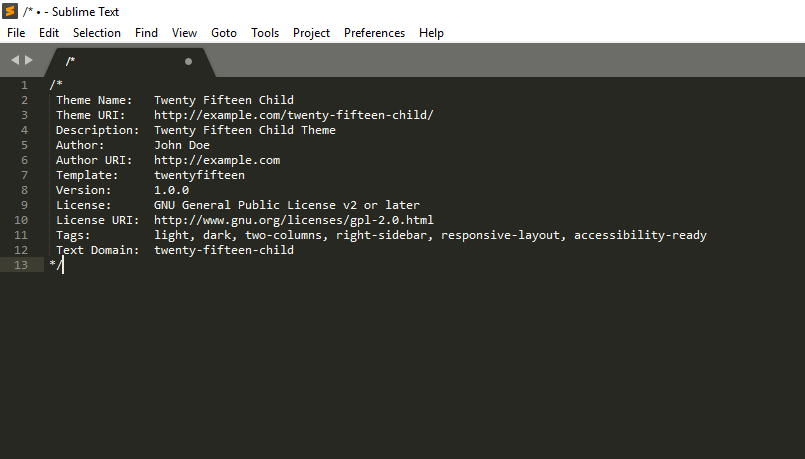WordPress Fixing Things
A large part of our work at The Coding Guys involves fixing problems with websites. Specifically, WordPress websites. Firstly we should state the difference between the two versions of the popular blog/content management system. There are .com & .org versions. For clarity, if you go to wordpress.com you can set up a hosted site ranging from completely free (wordpress subdomain & advertising banners) to a small business website for £20 per month. You basically build your website/blog or even a simple eCommerce website yourself and have it hosted by WordPress.
So what’s the .org version?
WordPress.org is open source software. Websites, Blogs and apps can all be created using WordPress. It requires your own hosting, domain name and knowledge of website design and development. This is where problems can occur. Not all developers are equal! The most common problem we see is theme customisation done without using a child theme. Clients come to update their website to the latest version (a crucial piece of maintenance) or the latest theme/plugin upgrade and, all of a sudden things don’t work or look the same anymore. We see this all the time. The developer failed to use a child theme instead choosing to overwrite code within the core files or theme. It’s lazy and bad practise!
Child Theme?
Several themes (Twenty Sixteen, Twenty Seventeen…) come with the software to get you started. You could go into the various PHP, HTML, CSS & Javascript files that make up those themes and start to apply your own layout designs and styles. This would work. That is until you or your client goes to update!
Child themes overcome this problem. They inherit all the functionality and style of the parent theme but allow for customisation. Creating a website using this method ensures critical updates to core files can be completed safe in the knowledge that nothing will be lost.
If your website is built on WordPress and you are not sure whether your developer has used a child theme get in touch with us today and we can check for you.